It’s Monday morning. Your remote project team is scattered across three time zones—one person is in Chicago, another dials in from Berlin, someone else checks Slack before breakfast in Mumbai. You know the feeling: notifications flying, tasks updating, and the day’s first video call already underway. For teams like yours, choosing the right remote project management tools decides if your week is well organized or pure chaos.
Remote work brings fresh hurdles—different hours, new ways to track deliverables, and the pressure to keep everyone aligned. But with strong software, you can sidestep confusion and boost clarity. The right tools bundle your tasks, chats, and updates so projects run smoothly, even if your team never meets in person.
In this post, you’ll discover which remote project management tools help distributed teams thrive. You’ll also see how smart software choices can reshape your team’s focus and reduce stress. If you’re thinking about features or wondering what really matters, check out this comprehensive guide to project management tools for deeper insights.
Why Remote Project Management Tools Matter
 Photo by SHVETS production
Photo by SHVETS production
The way we work is changing fast. By 2025, nearly a quarter of all professionals around the world are predicted to work remotely, according to recent industry surveys. This change isn’t just a response to trends. It’s fueled by real benefits—from happier teams to reduced environmental impact. But working apart is not the same as working together in person. Remote project management tools have become the glue that holds scattered teams together, turning potential chaos into clear, connected work.
Unique Needs of Remote Teams
Remote groups don’t just face a longer email thread—they have a whole new set of challenges. When people aren’t in the same room, understanding each other takes more effort.
Consider these core needs:
- Clear communication: No more quick chats over coffee. Every message counts and nothing can fall through the cracks.
- Visibility: Everyone must see project progress in real time. No one should wonder, “What’s the status?” or “Who’s working on this?”
- Coordination: Assigning, tracking, and updating tasks keeps the entire project in sync, regardless of time zone.
- Documentation: Written records become essential instead of optional, since conversations sprawl across chat, email, and calls.
Strong remote project management tools bridge these gaps with a virtual command center that’s always on.
Remote Work Trends for 2025
Remote work is here to stay. By early 2025, more than 32 million Americans will be working from home, while flexible policies are gaining traction worldwide. Many companies are investing in the digital fabric of their teams, weaving together tools that foster:
- Cloud-based collaboration
- Real-time updates and automated tracking
- Virtual meetings and team huddles
- Enhanced well-being and better work-life balance
These upgrades don’t just improve communication; they drive engagement, help cut costs, and reduce stress for everyone involved.
Tech upgrades like AI, automation, and integrated platforms are more than shiny toys. They’re fast becoming the standard. Companies not using robust tools risk falling behind as remote collaboration becomes the norm rather than the exception.
Choosing Features That Matter
In 2025, the sheer volume of apps, integrations, and features can overwhelm any project manager. The secret? Focus on what your team truly needs for clarity and productivity. Tools should offer:
- Centralized task tracking
- Instant messaging and file sharing
- Intuitive dashboards for quick overviews
- Automation for repetitive tasks
- Security and flexibility for hybrid and fully remote setups
For a deeper dive into exactly which features support productive remote teams, check out the Key features of project management software. This kind of informed decision making ensures your remote stack supports both daily work and big-picture goals.
Choosing the right set of remote project management tools isn’t about keeping up with trends. It’s about building smoother workflows, stronger connections, and a team that thrives—no matter where in the world they log in.
Top Remote Project Management Tools for 2025
The newest generation of remote project management tools empowers even the most scattered teams to work as one. The smartest tools are flexible, easy to use, rich in automation and security, and fit a range of work styles. Below, you’ll find standout picks for 2025, each chosen for their strengths with remote teams—from nimble startups to global enterprises.
Monday.com: Flexible and Scalable for Any Team
 Photo by Ketut Subiyanto
Photo by Ketut Subiyanto
Monday.com shines by adapting to jobs of any size or style. Its colorful dashboards offer big-picture project views alongside the small details your team can’t afford to miss. Drag-and-drop boards, dynamic timelines, and Kanban views give managers countless ways to map out their workflows.
- Versatility: Monday.com suits nearly every team—operations, marketing, product, or support—thanks to dozens of built-in templates and strong customization.
- Automation: Set recurring reminders, automate status updates, and clear up busywork so your team has more time for real problem-solving.
- Deep integrations: Connect with Slack, Zoom, Jira, Google Drive, and over 50 other tools—your information lives in one place.
- Enterprise-ready security: Robust permission controls, data encryption, SOC 2 Type II certification, and full GDPR compliance help you keep peace of mind, even with sensitive projects.
- User-friendly design: The interface feels as smooth as a mobile app. Everyone—from seasoned PMs to new team members—can get started without extra training.
To see how AI and automation are reshaping platforms like Monday.com, explore the impact of AI on project management.
ClickUp: Streamlined Task Management with AI Power
ClickUp is an all-in-one platform designed to replace a patchwork of productivity apps. Its hierarchy—Spaces, Folders, Lists, and Tasks—keeps even large teams organized from the top down. ClickUp Brain, its built-in AI, saves time on summaries, task breakdowns, and smart suggestions directly in your workflows.
- Native AI tools: Automate meetings notes, generate project recaps, and draft briefs in seconds. ClickUp Brain helps cut down on manual entry and hunting for information.
- Strong customization: Build custom views and dashboards. Track epics for Agile sprints or map out simple to-do lists for lighter projects.
- Agile support: Scrum points, burndown charts, and sprint automations are built in, making it a favorite for tech and digital teams.
- Attractive free tier: Start with unlimited tasks, users, and core features—ideal for startups and small teams on tight budgets.
Trello: Visual Project Planning Made Simple
Trello strips away clutter, giving teams a streamlined board, list, and card system. Its simplicity makes it perfect for creative teams, freelancers, or anyone who likes to “see” work happen.
- Board-based workflow: Drag tasks from “To Do” to “Done” and watch your team’s progress at a glance. The visual structure makes onboarding effortless.
- Ease of use: No learning curve. Teams can sign up and start building boards in minutes, whether on desktop or mobile.
- Flexible for small creative and marketing teams: Use Trello’s “Power-Ups” for added features—calendars, timelines, integrations with Slack, Dropbox, Google Drive, and more.
- Ideal for fast collaboration: Pin comments, add labels, and assign cards to keep everyone in the loop.
Jira and Others: Specialized Tools for Specific Needs
Not all remote project management tools fit every team. Here’s a quick look at some specialized picks for when your workflow needs something extra:
- Jira: The choice for Agile software teams. Sprint boards, technical integrations, bug tracking, and custom workflows designed for developers. Strong compliance and security controls.
- Adobe Workfront: Tailored for creative groups—marketing, design, or agencies that juggle client campaigns, reviews, and content deadlines.
- Notion: Combines note-taking, task management, and documentation in one platform—ideal for knowledge workers and remote teams needing a digital workspace.
- Smartsheet: Spreadsheet lovers find a familiar interface with powerful automation and project tracking layered on top.
- Zoho Projects: Value-driven, comprehensive project tracking suitable for SMBs who want time tracking, Gantt charts, and workflow automations at a budget.
Each of these supports core needs for security, compliance (GDPR, SOC certifications), and real-time collaboration. Choose these when you need detailed permission settings, tight integration with technical tools, or the flexibility of a workspace that adjusts to your department.
The right remote project management tool acts as a team’s anchor—secure, clear, and ready for anything the future brings.
Choosing the Best Tool for Your Remote Team
 Photo by Mikael Blomkvist
Photo by Mikael Blomkvist
Sifting through dozens of remote project management tools can feel like hunting for a missing puzzle piece: the options all look similar, but only one will fit your team’s style and needs. Choosing the right platform isn’t just about flashy features—it’s about finding a flexible space that matches your priorities, security requirements, and workflows. Focus on the needs of your actual day-to-day, and let that shape your shortlist.
Get Clear on Team Size and Structure
Start by mapping out your team’s makeup. Are you managing a small creative group, a fast-moving product squad, or a global company with hundreds of seats?
- Small teams or startups usually shine with tools that are intuitive and have clear dashboards, like Trello or ClickUp. These platforms get everyone working with minimal set-up.
- Large or growing teams should look for robust permission settings, enterprise security, and automation. Options such as Monday.com or Wrike rise to the challenge, making it easy to scale up as your team expands.
Matching software to your team’s size helps ensure everyone gets what they need, whether it’s daily check-ins or complex reporting.
Factor in Industry and Work Style
Different industries call for different approaches. For example, a digital marketing agency will need fast collaboration tools, creative review workflows, and asset management. On the other hand, a product development group values task dependencies, sprints, bug tracking, and deep integrations with tools like Jira.
Common work style factors include:
- Project intensity (short-term sprints or long-term campaigns)
- Preferred collaboration methods (video calls, threaded comments, file handoff)
- Reporting needs (simple progress bars or advanced analytics)
Matching your work habits to the platform—whether you run daily scrums or monthly check-ins—helps keep the team’s rhythm strong.
Prioritize Security and Compliance
Protecting your team’s data isn’t optional. If you’re working with sensitive information or serving large enterprises, prioritize tools that lead with security:
- End-to-end encryption
- SSO (Single Sign-On) and MFA (Multi-Factor Authentication)
- Compliance certifications (GDPR, SOC 2, HIPAA)
If your team juggles client projects or handles private data, make compliance a must-have in your checklist.
Set Realistic Budgets
Some top platforms can cost more than a fancy coffee subscription for each user, every month. Others offer “forever free” models with upgrade options. Consider:
- Startup or small team? Tools like Trello, Zoho Projects, and Basecamp often have generous free tiers.
- Midsize to enterprise? Monday.com, Wrike, Adobe Workfront, or Smartsheet may fit, bringing advanced reporting and user management.
Balance price against how well the software suits your growth plans—not just what you need right now.
Use Trials and Feature Checklists
Always take advantage of free trials, which most major platforms offer. Set up a “test drive,” invite real team members, and simulate a sprint or run a marketing campaign in the new environment. See where things feel natural and where friction appears.
Create a simple checklist to compare core features:
- Task assignment and tracking
- Collaboration and messaging
- File storage and sharing
- Integration with other tools (Slack, Google Workspace, MS Teams, Jira)
- Mobile functionality
- Dashboards and reporting
- Role-based permissions
Checking off your “must-haves” during the trial period helps surface any deal-breakers before making a commitment.
Weigh Vendor Support and Community
Good support can mean the difference between fast fixes and project delays. Test vendor response times, knowledge base quality, and the size of the user community.
- Is onboarding easy, with quality walkthroughs and tutorials?
- Are there active user forums or real people available for live support?
- Does the company offer regular updates?
A platform that grows alongside your team is more than a tool—it becomes part of your team culture.
Watch for Influencing Trends
Stay current with how remote work is changing. Demand for AI-driven analytics, well-being features, and visual-first management will only increase next year. Integrations, automation, and predictive insights are not simply conveniences—they’re fast becoming non-negotiable.
Choosing the best remote project management tool isn’t about chasing the most features or biggest names. It’s about understanding your team’s needs, then pairing those with a platform that feels natural, grows alongside your goals, and keeps your projects in rhythm—no matter where your people sign in from.
Conclusion
Remote project management tools make scattered teams feel connected. When the right platform fits your flow, accountability rises and project stress drops. The tools you choose can unlock flexible work, letting your team focus on results instead of chasing updates.
Give yourself permission to test, compare, and swap tools until you find what works best. Real progress comes from software that matches your pace and style—not from settling for someone else’s system. A well-chosen set of remote project management tools supports both steady progress and freedom for your team, whether you’re leading a daily scrum or shaping a new project from scratch.
Thank you for reading. Share your story or lessons learned—every tip makes remote teamwork stronger for everyone.
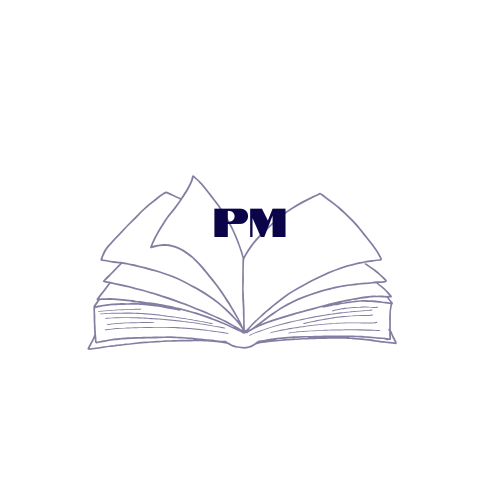
Leave a Reply