Freelance tech work puts you at the center of every challenge—juggling code, client calls, and shifting timelines, often all in one day. Unlike full-time roles, the stakes rest on your shoulders, from the first project pitch to the final hand-off. A single missed deadline or misread email can mean a lost client or a dent in your reputation.
Strong project management isn’t a bonus—it’s your ticket to steady work, glowing reviews, and a life outside the endless work loop. Solo tech pros who master the basics—like planning, tracking progress, and setting clear rules—finish projects faster and with fewer headaches. Here, you’ll find practical freelance project management tips tailored for tech specialists, so you can deliver sharp work without burning out or letting details slide. This guide will show you how to run your projects, keep clients happy, and keep your freelance career moving forward.
Getting Organized: Laying the Foundation for Freelance Success
Freelance project management in tech requires more than just technical skills. You need to build a structure that supports every part of your workflow—from the first meeting to the final invoice. A strong foundation means fewer surprises and less stress along the way. Here’s how to set yourself up for smooth, successful freelance projects from day one.
 Photo by Antoni Shkraba Studio
Photo by Antoni Shkraba Studio
Defining Project Goals, Scope, and Deliverables
Nothing derails a project faster than unclear goals or shifting expectations. At the start, get everyone on the same page by putting project goals, scope, and deliverables in writing. This prevents headaches and scope creep, where small extra requests balloon into major changes.
Practical steps to tighten up your project scoping:
- Write a Clear Project Scope Statement. Use a simple template: “The goal is to [achieve X] by delivering [Y things] within [Z timeframe].” Spell out boundaries—what’s included, and just as important, what’s not.
- Reverse Engineer from the Goal. Start with the main objective. Break it down into specific results or features the client expects.
- Build a Work Breakdown Structure (WBS) or Checklist.
- List each major task required.
- Break those into smaller, concrete steps—each with its own checkbox.
- Assign deadlines and responsibilities (even if you’re the only person on the job).
Sample checklist for a website project:
- Set up hosting and domain
- Design mockups (get approval)
- Develop home page and core features
- Test on all major devices
- Deliver admin documentation
Pro tip: Review your list with the client before you start. Ask, “Is anything missing or unclear here?” Regular check-ins can keep expectations in line and prevent last-minute surprises.
Choosing the Right Project Management Approach
You don’t need enterprise-level systems, but choosing a method that fits your freelance tech work is key.
Waterfall suits projects where tasks must happen in a set order, and requirements stay the same from start to finish.
Example: Building a custom WordPress site from a detailed, locked-in spec.
Agile works best when you expect changes or the client wants to give feedback along the way.
Example: Developing a mobile app where features evolve after each demo.
Quick Comparison Table:
| Approach | Best for | Pros | Cons |
|---|---|---|---|
| Waterfall | Fixed requirements | Clarity, easy to track | Hard to change mid-project |
| Agile | Evolving requirements | Flexible, regular feedback | Needs client’s involvement |
Hybrid or Lean approaches also shine for freelancers. Hybrid blends Waterfall’s upfront planning with Agile’s fast feedback, ideal when you need to hit deadlines but can flex on features. Lean strips away busywork—great if you’re running multiple small projects and need to focus only on tasks that bring real value.
Tool tip: Trello, Asana, or Jira can support any method—use Boards for Agile sprints, Lists for Waterfall steps, or mix and match as needed. Visual tools keep you honest about what’s next and what’s done.
Client Communication and Written Agreements
Clear communication is your safety net. Emails, shared task lists, and regular updates save you from chasing signatures or searching for promises in long chat histories.
Every project needs a contract or agreement that covers:
- Project scope and deliverables (“I will build a landing page with A, B, and C features.”)
- Milestones and timelines (“Design complete by May 5, launch by June 1.”)
- Payment terms (“50% upfront, 50% upon delivery. Payment within 14 days of invoice.”)
- Intellectual property rights (“On final payment, all code and visuals transfer to the client.”)
Language to avoid miscommunication:
- “Any changes or additions to the scope will require a written change order and may affect the timeline or cost.”
- “All feedback must be provided within five business days or the timetable will extend.”
- “Ownership of deliverables passes upon receipt of full payment.”
Friendly platforms for contracts and communication:
- Email threads: Keep all decisions in writing.
- Task boards (Asana, Trello): Show project status at a glance, so clients see progress without long emails.
- Slack or Telegram: For quick questions and updates, not detailed agreements.
Building these habits puts you in control. When your projects start with organized scoping, the right work process, and solid written agreements, you save time, avoid drama, and come across as a true pro.
Managing Tasks, Time, and Tools: Staying Productive Amid Multiple Projects
Freelance project management in tech isn’t just about tracking checklists. It’s about juggling shifting client demands, tackling bugs at midnight, and keeping complex requirements from overwhelming your day. With solo project work, you’re the coder, project manager, and client support—often all at once. Staying sharp means having a strong system to break down tasks, use the right tools, and protect your time (and sanity) from burnout.

Photo by cottonbro studio
Prioritization and Task Breakdown
When new features, bug reports, and sudden client requests pile up, it’s easy to lose sight of what matters first. The answer: break big projects into clear steps and assign real priorities.
How to split and prioritize your work:
- Create a Task List That Reflects Reality: Don’t just write “Build API.” Instead, make separate tasks: design endpoints, write authentication, handle errors, test responses.
- Assign Priorities:
- P1: Critical bugs (site down, security flaw)
- P2: High-value features (new login system)
- P3: Minor fixes or polish (UI tweaks, typo fixes)
- Set Milestones: Mark clear checkpoints (e.g., “Frontend complete,” “Feature X integrated”) to measure progress. Milestones help you forecast workload and update clients with confidence.
Example:
You’re mid-project when a client emails about a crash bug. Shift that bug to P1, bump feature work to P2, and communicate the adjustment. This system prevents context-switching chaos and gives clients transparency.
- Use the Eisenhower Matrix for Solo Decisions:
Is it urgent, important, both, or neither? Slot tasks into the right box—work through them in that order. - Batch Related Work: Tackle all P1 bugs in one “bug-hunt block,” then move to feature development. Minimize shifting between unrelated tasks.
Organizing your workflow this way cuts overwhelm, boosts focus, and helps you deliver what matters first—without losing sight of the long-term roadmap.
Picking the Right Tools for Your Workflow
Choosing a project management tool can feel like picking a favorite programming language—there’s no one-size-fits-all. The wrong tool adds stress and confusion; the right one helps you work smarter and show results.
Top project management tools for tech freelancers:
| Tool | Pros | Cons | Best For |
|---|---|---|---|
| Trello | Visual Kanban boards, simple drag-and-drop, easy for solo or small teams | May lack depth for big, complex projects | Task tracking, solo gigs, quick overviews |
| Asana | Strong for task dependencies, flexible layout, easy client sharing | Can overwhelm with options, no built-in Gantt | Mid-sized gigs, collaborative work |
| Jira | Advanced issue tracking, Agile/Scrum features, detailed reporting | Steep learning curve, overkill for small jobs | Large, dev-heavy projects needing version control |
| Monday.com | Slick UI, visual dashboards, highly customizable | Costs add up, some features buried | Client reporting, multi-project dashboards |
How to choose based on your needs:
- Small solo projects: Trello or Asana are fast to pick up and low maintenance.
- Agile sprints or dev-heavy jobs: Jira gives you custom fields, bug tracking, and real sprint management.
- Freelancers juggling many clients: Monday.com handles workload at scale and gives you digestible overviews.
If you manage two client projects and a side app, a simple Kanban board (Trello) works well. Faced with a team handoff and weekly sprints? Jira may save the day.
Time Management Strategies and Avoiding Burnout
Juggling several tech projects at once forces you to protect your time and energy. Without clear systems, long hours and context-switching will lead to mistakes and stress. Here are proven habits that help:
1. Block Focus Time (Deep Work):
- Schedule 1–2 hour blocks for high-focus tasks, like writing new code or debugging. Silence notifications, close Slack, and work undisturbed.
- Use calendar apps or labels to guard these windows.
2. Pomodoro Technique:
- Set a timer for 25 minutes, focus on a task, then take a 5-minute break.
- After four “Pomodoros,” take a longer break.
- Pomodoro apps like Focus Booster or Pomofocus keep you honest.
3. Use Time-Tracking Apps:
- Tools like Toggl or Clockify show where your hours go.
- Review your week: Are meetings or admin eating project time? Adjust your estimates and client communication.
4. Set Boundaries and Say No:
- Block evenings or weekends. Share your working hours with clients: “I answer emails from 9-6, Monday to Friday.”
- Resist the urge to check work chats after hours—most emergencies can wait.
Quick self-checks for burnout:
- Do you dread opening client emails?
- Are basic bugs slipping through?
- Do you skip breaks or meals to meet deadlines?
If you answer yes, reset your schedule. Short breaks and task batching can do wonders for your focus. Remember that well-rested freelancers build better tech—and keep projects on track for the long haul.
By splitting big projects into clear, prioritized steps, using smart tools, and sticking to healthy routines, you can produce quality work—even across multiple gigs. Stay systematic, keep your workload visible, and protect your time at all costs.
Handling Risks, Deadlines, and Client Expectations Like a Pro
Freelance tech projects rarely go exactly as planned. Timelines move, requirements shift, and the line between helpful client feedback and endless revision requests gets blurry. When you run the show solo, it’s up to you to spot trouble early and keep expectations rock solid. Let’s break down time-tested freelance project management tips for staying on top—even when the heat is on.
Proactive Risk Management Techniques
 Photo by Vlada Karpovich
Photo by Vlada Karpovich
Unexpected bugs, shifting specs, or a client who ghosts before the final payment—most freelancers have faced these issues. The difference between a stressful scramble and a calm recovery comes from how you manage risks up front.
Practical steps to tighten your risk game:
- Create a Risk List at the Start:
Write down everything that could go wrong. Lost files? Long client response times? Unclear feedback? List them as clearly as possible. - Use a Simple SWOT Analysis:
- Strengths: What are you good at? Fast coding, great communication?
- Weaknesses: Where do projects usually wobble? Maybe time estimates or rushed testing.
- Opportunities: Is there an upsell or a chance to deliver extra value?
- Threats: Out-of-scope requests, tech you’ve never used, flaky clients.
- Schedule Regular Risk Reviews:
Check in on your list weekly (or at each milestone). Use a two-column format:- New risks spotted
- Steps you took (or plan to take)
If something looks more likely, alert your client early. Most appreciate the heads-up rather than last-minute surprises.
Bonus: Run a quick post-mortem after tough projects. What tripped you up? Add it to your risk list for next time. This is how you grow beyond “putting out fires” and into trusted pro territory.
Keeping Projects On Track: Updates and Feedback Loops
When updates flow smoothly, projects stay healthy. Clients don’t like silence any more than you do. Regular check-ins turn “finger-crossing” into confidence and stop issues from boiling over.
Make your updates tight and routine:
- Weekly Email Rundowns:
Send a short email:- Work finished this week
- Problems (if any)
- Next steps and what you need from the client
Hi [Client Name], Here’s an update for [Project Name]: - Completed: [List] - Issues: [Briefly note blockers or questions] - Next up: [Planned tasks] Please let me know if you have feedback or need anything changed. Best, [Your Name] - Progress Screens:
Take a screenshot or video of the latest build, or even a GIF of your web app in action. Attach it to your updates. Visuals beat long explanations, especially for non-technical clients. - Live Demos and Early Delivery:
Offer a 10–15 minute screenshare every other week. It’s a great time to gather quick feedback and let clients see their ideas coming to life.
Quick update tips:
- Stick to a predictable rhythm (Monday afternoons, every Friday, etc.)
- Use checklists or Kanban snapshots so clients see actual progress
- Close each message with a clear prompt: “Is anything unclear or missing? Let me know by Thursday.”
Clients who feel informed are less likely to panic about delays—or throw in out-of-the-blue change requests.
Dealing With Scope Creep and Payment Disputes
Scope drift is every freelancer’s nemesis. One tiny tweak leads to another, and soon you’re weeks over schedule, working for free, or wrangling over an invoice. Keep your boundaries strong and your rules clear.
Strategies for staying in control:
- Set the Standard Early:
“All work outside this agreement is billed at my hourly rate, and must be approved in writing.”
Add this to your contract and in every kickoff call. Repeat it without apology. - Use Change Requests for Every New Ask:
When a client says, “Could you just add X?”- Reply: “Great idea! That’s a new feature and outside the current scope. I can send an updated quote and timeline for your approval.”
- Log the request in your task board or shared doc.
- Prevent Payment Purgatory:
- State payment milestones clearly (e.g., 30% deposit, 40% after demo, 30% on delivery).
- Only hand over final files or code when the last invoice clears.
- Invoice promptly, and include clear due dates. If late, follow up politely: “Just a reminder—your invoice for [Project] is now due. Let me know if you need another copy or have questions about the work delivered.”
Sample language for holding boundaries:
- “I’d love to help with that. Would you like an estimate for this new work?”
- “Per our agreement, all changes require a written change order. Let me know if you’d like me to put one together.”
- “Ownership of deliverables passes after receipt of the final payment.”
When you’re clear and consistent, clients learn you run a fair and professional shop. Boundaries are the backbone of trust—the kind that keeps repeat business and solid referrals coming your way.
Conclusion
Effective freelance project management tips give tech specialists more than just a list—they lay out a path you can trust, every step mapped to clarity and real results. Clear scope, simple workflows, strong agreements, and the right digital tools hold projects together, even on tight deadlines.
Want your next project to go smoother? Pick one change and try it today: use a visual board like Trello or Asana to map out every step and deadline, no matter how small. This habit alone can turn scattered notes into calm progress.
Consistent processes and honest updates not only build client trust but also protect your energy for the code and creative work that matters. Freelance freedom thrives on skills you sharpen with each project. Thanks for reading—share your favorite tool or workflow in the comments, or tell us which tip you’ll try next.
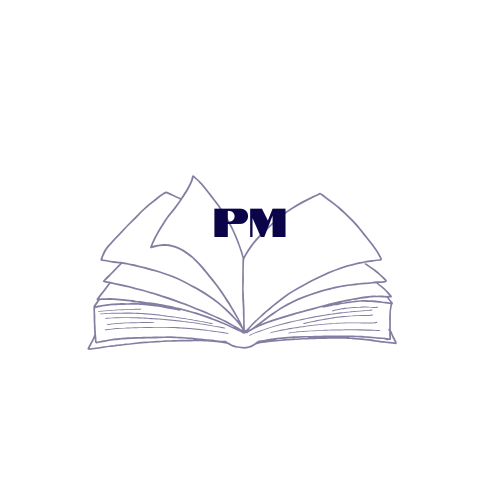
Leave a Reply