Every project manager knows the pressure of sending a project status update email that truly lands. It’s more than a task; it’s a chance to build trust, clear up confusion, and make your team shine. The right words can steady a nervous client, calm a team under deadline, or spark support from stakeholders who don’t have time to read between the lines.
Status updates are your voice when you can’t be in the room. A well-written project status update email sets expectations, shows steady hands at the wheel, and proves your reliability. It’s a skill that shapes not just today’s project results but also your reputation and growth in the field.
The challenge? Most project managers struggle to write updates that actually drive results—updates that get read, prompt the right actions, and keep everyone moving together. Mastering this skill leads to projects that stay on track, teams that trust you, and careers that advance. For those looking to expand their expertise, building strong habits like these can also help when earning professional credentials, as described in Understanding PDUs and earning them.
Let’s get to the heart of what makes project status update emails work—so every message you send is an asset, not just another report.
Why Project Status Update Emails Matter
A project status update email is more than a quick note. It’s the anchor for your team, clients, and stakeholders. When you send regular, clear updates, you keep everyone on the same page and make progress visible. This steady stream of communication sets the tone for the project—either boosting momentum or leaving people uncertain. Here’s what’s at stake every time you hit send.
 Photo by Christina Morillo
Photo by Christina Morillo
Building Trust and Accountability Through Communication
When leaders take time to send thoughtful project status update emails, they’re making an investment in trust. Each update tells your team and clients that their time and input matter. Clear updates show what’s been done, what’s next, and where help might be needed.
Trust grows when:
- Teams see their efforts recognized and steady progress.
- Clients know exactly where things stand, with no surprises.
- Issues or changes are called out before they become problems.
Project managers who share honest updates build a reputation for transparency and accountability. Team morale goes up when teammates aren’t guessing about progress. Clients appreciate not being left in the dark. This kind of open communication reduces risk and lifts the chance of success.
Transparency breaks down barriers. Honest updates open doors for feedback and fast problem solving, helping catch small issues before they grow.
For project managers aiming for long-term growth, these habits pay off. Consistency in updates can help with performance reviews and career progress.
The Risks of Poor Project Status Update Emails
When project status update emails are weak, they can do real damage. Missed deadlines become more likely, misunderstandings mount, and small slips can snowball into missed goals.
Common problems with poor updates:
- Vague language leaves teams guessing on who owns which task.
- Missing details allow deadlines to slip by unnoticed.
- Stakeholders are blindsided by issues late in the game.
- Frustration builds as people waste time asking for basic info.
Imagine a team member reading an unclear weekly update. They think everything is on track—but a key item was delayed, and no one mentioned it. The result? Last-minute scrambles, annoyed clients, and teams that start to lose confidence in leadership.
Small missteps grow when stakeholders don’t get timely updates. It’s like driving through fog without headlights—minor bumps can quickly turn into disasters.
Staying clear with your project status update email isn’t just about keeping a record; it’s about protecting your people, your project, and your own reputation. Strong communication shields everyone from surprises and keeps progress real, not just reported.
The Core Elements of a Strong Project Status Update Email
A good project status update email does more than share progress—it cuts through the noise, motivates your team, and keeps everyone rowing in the same direction. Structure matters. When every update follows a clear format, your message gets noticed and action gets taken.
Crafting a Compelling Subject Line and Opening
The subject line is your first, and sometimes only, shot to get your email opened. Stakeholders receive dozens of emails each day. If your subject is vague or too broad, it gets buried. Make each word count.
Tips for powerful subject lines:
- Be specific: Use the project name, date, and purpose. Example: “Website Redesign – Weekly Status Update – May 8”
- Mention urgency only if relevant. Don’t default to “urgent” unless it truly is.
- Avoid jargon or abbreviations that aren’t familiar to everyone.
Once opened, your greeting and opening line set the stage. A crisp first sentence tells the reader why you’re writing and what to expect.
Try this approach:
- Greet by name when possible for a personal touch.
- Lead with a one-line summary: “This update covers our current progress, next steps, and any blockers.”
A thoughtful opening respects your reader’s time and signals clear communication.
Summarizing Progress and Key Metrics
Stakeholders want the big picture first—then the details. Keep your summary short, packed with value, and easy to skim.
Include:
- Tasks completed since last update (make it a bullet list if possible)
- Major outcomes or milestones reached
- Updated KPIs or progress metrics (short tables, if appropriate)
If you reference data, charts or screenshots offer a quick way to show trends and highlight wins or trouble spots. Visuals make your update easier to digest, especially for numbers-heavy projects.
Use formatting for clarity:
- Bold completed milestones
- Italicize in-progress items
- Keep lists short, direct, and action-oriented
Consistent templates help both you and your team spot updates quickly.
 Photo by Tiger Lily
Photo by Tiger Lily
Highlighting Challenges and Mitigation Plans
No project is perfect. Sharing setbacks up front builds trust. Instead of hiding problems, shine a spotlight on them—and show how you’re working to solve them.
How to address obstacles:
- List each challenge with a short, honest explanation.
- Focus immediately on solutions, not blame.
- State who is responsible for resolving each item, if known.
For example:
- Issue: Design feedback delayed delivery timeline
Action: Design lead reviewing feedback by Friday; projected impact: one-day delay.
Outlining Next Steps and Assigning Action Items
Every project status update email needs a strong finish. Close by making next steps and responsibilities easy to spot. This turns your email from a recap into a roadmap.
Wrap up with:
- Direct statements of what happens next, by whom, and by when.
- Clearly assigned action items using names and deadlines.
- A summary line offering help or inviting questions for clarity.
Sample closing:
- Next steps: Dev team to complete QA by Tuesday (Alex), Marketing to review launch plan by Thursday (Sami). Questions welcome—reply to this thread by Friday for follow-up.
Be polite, but don’t be shy about setting deadlines and expectations up front. Your confidence keeps the project moving and builds a culture of accountability.
These key elements—clear structure, straightforward language, honest updates, and actionable next steps—are the backbone of every effective project status update email. With these habits, your updates become a steady compass for every stakeholder involved.
Tips and Best Practices for Writing Impactful Project Status Update Emails
Sending a project status update email isn’t just a routine chore—it’s an opportunity to keep your project running smooth and your team feeling empowered. With the right habits, you save precious time, bring clarity to chaos, and inspire trust from everyone involved. Let’s break down how you can make every status update count, no matter who’s on the receiving end.
Staying Consistent with Templates and Automation
Using email templates is like setting up a well-organized kitchen—you always know where to find what you need, and making something great takes a lot less time. When you start from a structured template, you remove guesswork and help your updates land the same way, every time. This not only reduces rewrites, but also makes it easier for your readers to spot the critical details.
What’s more, today’s project management tools often come with built-in automation features that connect directly to your reporting workflows. For example:
- Templates in tools like Monday.com, Asana, and ClickUp let you pull project details and metrics into your emails with just a few clicks.
- Automated reporting means less copying and pasting, more real-time info, and fewer forgotten updates.
- Consistency across updates lets team members and stakeholders quickly scan for exactly what they care about.
Staying uniform isn’t about stifling creativity—it’s about helping everyone stay in sync, especially as projects grow more complex. Automation tools let you focus on the message, not manual busywork.
Tailoring Your Message to Your Audience
Every audience has different needs. Executives want the bottom line and urgent risks. Clients look for transparency and assurance. Team members need action items and blockers spelled out. If you send the same project status update email to everyone, you’re likely missing the mark for someone.
Make sure each message speaks their language:
- Executives: Go light on details. Highlight overall progress, big wins, and current risks in short, punchy bullet points.
- Clients: Add a summary of successes, upcoming deadlines, and a candid look at obstacles. Keep it transparent and positive.
- Team members: Use more details. Point out completed work, next tasks, and blockers. Call out any help you need from them.
Adapting the content is like matching a playlist to your audience—what fits the boardroom might not work for the whole crew. Want more ways to lead your team? Explore managing product teams successfully for extra pointers.
Promoting Regular, Timely Communication
Regular emails aren’t just routine—they’re the pulse of your project. Sticking to a consistent update schedule keeps everyone on the same page and shows you’re in control. When your updates drop at the same time each week, people learn when and where to expect news—and they start to rely on it.
But beware of email overload. Here’s how you can keep communication smooth without flooding inboxes:
- Bundle updates: If possible, combine less-urgent topics into a single weekly or biweekly email.
- Set clear expectations: Let people know when they’ll hear from you, and stick to that rhythm.
- Keep it brief: Long emails get ignored. Focus on what matters most for this week.
 Photo by Edmond Dantès
Photo by Edmond Dantès
With best practices like these, every project status update email can bring order to chaos and strengthen the trust you’ve built with your team and clients.
Real-Life Example: A Project Status Update Email Template
Seeing a project status update email in action can help you build confidence in your own communication. This example shows you how to structure your email, keep your message clear, and engage your team. Every section uses best practices from above, so you can easily adapt this format for any project.
 Photo by Yan Krukau
Photo by Yan Krukau
Subject: [Project Name] – Weekly Status Update – [Date]
The subject line sets a clear expectation. By using the project name, type of update, and date, you signal professionalism and make it easy to reference or search later.
Greeting
Hi Team,
Start with a warm, personalized greeting. A simple “Hi Team,” works for most groups, but feel free to use names for a smaller group or clients to build stronger connections.
Project Overview
This section offers a one-sentence snapshot for context.
Example:
This update highlights progress made this week, key achievements, current blockers, and next steps for Project Challenger.
Summary of Progress
Bullet points make updates easy to scan. Choose direct, brief sentences.
- Completed user interface design for mobile app
- Finished QA testing on payment feature, two bugs resolved
- Kicked off stakeholder training session
Highlight one standout achievement with a brief note:
Milestone Reached: Version 2.0 marked as “feature complete” ahead of schedule!
Updated Metrics
Share important numbers without crowding the email.
- User stories completed: 17/19
- QA bugs resolved: 95%
- Remaining work: API security review, iOS bug fix
Add a table if your group prefers visuals, but keep it simple. When you focus on outcomes, you help readers quickly spot progress and gaps.
Looking to dig deeper into tracking results? Measure what matters most with these Ways to Measure Project Success.
Current Roadblocks & Solutions
Be transparent about challenges and show what’s being done.
Payment gateway integration delay
Cause: Awaiting credentials from vendor
Plan: Follow-up with vendor by Wednesday. QA blocked until resolved.
App store approval review extended
Plan: Compliance checklist reviewed, request expedited review
This approach builds trust. It shows the team you own problems and have a plan to fix them.
Next Steps and Action Items
Make next steps clear, naming owners and deadlines.
- API security review – Sam, due Thursday
- iOS bug fix – Priya, by Tuesday noon
- Final client sign-off meeting – All, Friday 2 PM
Closing with specific assignments gets everyone moving together. Short, clear tasks help avoid confusion.
Closing Note
Offer support or invite questions, creating a sense of openness:
Let me know if you have concerns or need support—just reply to this email. Next update will arrive next Monday.
Breaking your project status update email into these sections keeps it simple and useful. As you refine your updates, consider tools and automation to save time—these are outlined in our Comprehensive Guide to Project Management Software Features.
Elevating your communication isn’t just for today’s project. Building habits like these can help you grow as a project manager and earn PDUs for your career over time.
Conclusion
Writing a project status update email is about more than sharing tasks—it’s about building trust and momentum. Clear, purposeful updates help everyone move forward with confidence. The tips here will guide your next email, but the real power comes from using them, week after week.
Apply these habits to your daily routine and you’ll soon see stronger teams, fewer surprises, and better project results. Every update you send will not only move your project along but also support your growth as a project manager. For more ways to boost your skills and support your career goals, explore guides and resources available at PMPlaybook.online.
Thank you for reading and investing in stronger communication. Feel free to share your own experience or connect if you want more practical tools and insights.
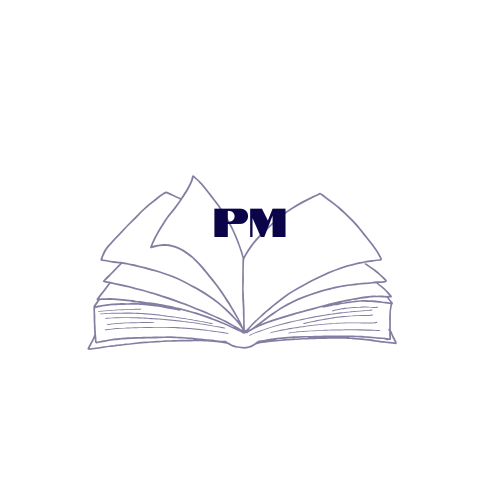
Leave a Reply