Picture a modern project team juggling dozens of tasks, each with its own deadline, owner, and changing priority. It’s easy for things to slip through the cracks—or for chaos to win. That’s where a kanban board comes in. It’s a simple, visual tool that helps teams see every task, track progress at a glance, and spot bottlenecks before they turn into bigger issues.
Kanban isn’t just for software development or big tech companies. Teams in marketing, HR, product, or even personal projects can put it to work. This article breaks down practical kanban board examples for different types of projects, showing you exactly how to adapt Kanban to your own needs. You’ll find clear ideas and real-world setups you can use to boost teamwork, flow, and delivery right away.
Core Elements of Effective Kanban Boards
Kanban boards stand out because they turn the big, messy world of work into something you can see and touch. Their secret isn’t just colorful sticky notes—it’s the mix of features that make them reliable guides through any project. A well-built kanban board helps teams spot trouble early, focus on what matters, and communicate with zero confusion. Let’s break down the elements every high-performing kanban board should have.
 Photo by cottonbro studio
Photo by cottonbro studio
Columns Representing Workflow Stages
Every kanban board is built on columns, each showing a different stage of your process. The classic trio is To Do, In Progress, and Done, but you can add more as your workflow demands.
- Each column should be labeled in plain, easy language your team uses.
- For complex projects, add columns for reviews, blockers, or special checks.
- Move tasks left to right as they progress—this visual flow makes status clear at a glance.
This no-nonsense flow brings order and lets you see what’s stalled or moving fast.
Visual Signals and Card Details
Cards bring work to life, each representing a task or story. But don’t stop at just a title—great cards make key info visible.
What should your kanban cards include?
- A short description of the task
- The person responsible
- Deadlines or priority tags
- Visual cues like color coding (for type, status, or urgency)
- Attachments or links if needed
A colorful board full of detail means anyone walking past can get the gist in seconds.
Work in Progress Limits
Too many tasks in progress slows everyone down. Setting work-in-progress (WIP) limits in your columns keeps teams focused and prevents overcommitment.
- WIP limits force tough decisions—what really matters right now?
- Teams finish more by trying to do less at one time.
- You’ll spot bottlenecks early when work piles up past the set limit.
This habit builds healthier flow and reduces stress. Learn how WIP limits help product teams focus on value with this practical guide.
Explicit Policies and Definitions
Kanban boards shine brightest when everyone knows the ground rules. Uneven expectations create confusion, but clear policies bring unity.
- Define what “Done” means, so teams don’t argue over incomplete work.
- List rules for how and when tasks move between columns.
- Make these policies visible—pin them near the board or in your digital tool.
This clarity keeps the board honest and the team on the same page.
Blockers and Queues
Real work runs into roadblocks. Good Kanban boards have a way to flag these instantly.
- Mark blocked cards with a red sticker or tag.
- Add a “Blocked” column for tasks waiting on outside help.
- Highlighting blockers keeps everyone honest about what’s holding up progress.
You can also add queue columns—wait states that reveal slowdowns before they become a bigger issue.
Metrics and Feedback Loops
The kanban board is a live dashboard for your team. Build in feedback and simple metrics to keep improving.
- Track metrics like cycle time, throughput, and bottlenecks.
- Run regular stand-ups near the board to review what’s working (and what’s stuck).
- Update the board in real time for unmatched transparency.
Feedback and numbers help teams adjust, stay lean, and deliver more value where it counts.
A kanban board with these elements won’t just organize your tasks—it will change how your team talks, works, and wins together. For more ideas on making your board sing, check out these proven productivity habits for project managers.
Real-World Kanban Board Examples by Project Type
Kanban adapts to nearly any work environment. The true magic shows when you tailor your board to your team’s actual day-to-day flow. Let’s break down how real teams apply kanban boards to different types of projects and see how these visuals drive focus, order, and results.
Software Development Projects
 Photo by RDNE Stock project
Photo by RDNE Stock project
A kanban board for software development goes far beyond simple “To Do” and “Done” columns. Most agile teams use several customized stages such as:
- Backlog: Where new ideas and requested features wait their turn.
- To Do: Ready for work and prioritized.
- In Progress: Developers pick up tasks here—teams often split this into even finer stages.
- Code Review: Pull requests land here for peer review.
- Testing: Quality assurance steps in.
- Done: The finish line—shipped and completed.
Many boards show cards flowing from column to column in parallel—with some features advancing straight to testing, while others pause for review or bug fixes. Parallel flows highlight bottlenecks, especially if testing or code review columns pile up.
- Defect tracking is easy: just add a “Defect” label or even a unique swimlane.
- WIP (work-in-progress) limits on In Progress and Testing columns force tough choices and prevent overload.
- Regular reviews help teams spot slowdowns in code reviews or test cycles.
Tying your setup to product goals is key to keep the board aligned with broader team outcomes. For more on why structured project management matters in tech, see the importance of project management in IT and software development.
IT Operations Teams
IT teams handle high-stakes problems alongside planned work. A strong kanban board brings calm to the chaos by splitting work into:
- Incident Management: For real-time fires and outages.
- Ticket Triage: Sorting and prioritizing new tickets as they arrive.
- Routine Maintenance: Scheduled updates and regular tasks.
- Project Work: Larger improvement efforts or migrations.
Swimlanes group tickets by urgency or system. For instance, one swimlane can be “Critical Incidents” while another tackles ongoing maintenance.
- WIP limits make sure urgent incidents never get buried behind lower-priority work.
- Visual tags and card colors highlight which tickets need fast action versus what’s planned.
This approach lets IT managers see at a glance what needs attention and what can wait. Want to see how project credentials open doors in IT? Learn about career opportunities with PMP certification.
Marketing Campaigns
Marketing runs on timing and teamwork. A campaign-focused kanban board brings order with columns such as:
- Strategy: Campaign ideas, briefs, and big-picture planning.
- Content Creation: Copy, graphics, and creative assets in development.
- Review: Stakeholder sign-off and editing.
- Scheduling: Assigning launch dates, lining up channels.
- Live: Campaigns in the wild.
- Results: Capture outcomes—metrics, debriefs, and lessons.
Boards can nest tasks under each campaign card, creating a clear breakdown: one card for a new launch, with checklists for creative, ads, social, and email.
- Cards track approvals and dependencies to prevent bottlenecks.
- Labels flag cross-team work or urgent deadlines.
- Swimlanes may separate campaigns by region, product, or channel.
Tie daily tasks to broader business targets by setting and tracking team OKRs. You can also explore which teams rely most on marketing project managers in industries with high demand for project managers.
Support and Service Teams
Customer service thrives on speed and transparency. A kanban board for support builds trust inside and outside the team using:
- Columns: New, In Progress, Waiting for Customer, Escalated, and Resolved.
- Swimlanes: Priority levels (Urgent, Normal, Low) or client type (VIP, Regular).
Every ticket becomes a card. When the board’s visible, teams spot aging requests and overdue follow-ups right away.
- Dragging tickets from new to resolved shows real-time progress for everyone.
- WIP limits on “In Progress” columns stop teams from juggling too much at once.
- Visibility helps with fast problem-solving and keeps response times low.
This setup keeps critical requests front of mind and boosts customer satisfaction without extra meetings or confusion.
Product Management and Roadmap Planning
Product managers need oversight and vision—kanban helps make that real. Example board structure:
- Columns: Ideas, Qualified, Ready, In Development, Testing, Released.
- Cards: Features, epics, or even high-level goals split into smaller tasks or milestones.
Work splits into big (epic) cards, each broken down into bite-sized pieces for development. This setup means:
- You spot when something’s stuck in “Qualified” or waiting for requirements.
- PMs and leaders keep an eye on overall progress and course-correct fast.
- Release planning and roadmap reviews happen visually, not buried in spreadsheets.
Tracking status at every stage turns product leadership into a team effort. This style of kanban empowers product teams to ship what matters—on time and in step with bigger company goals.
Tips for Adapting Kanban Boards to Any Project
 Photo by SHVETS production
Photo by SHVETS production
Every project brings its own mix of people, tasks, speed bumps, and surprises. The beauty of a kanban board is its ability to fit any project’s shape—whether you’re running a launch for a tech product or streamlining a hiring process in HR. A kanban board isn’t one-size-fits-all; it’s more like a flexible template that responds as your project needs shift. Here’s how to make any kanban board your team’s best tool, not just another digital whiteboard.
Start with the Work—Not the Tool
Successful kanban starts by looking at how your team moves work from “idea” to “done.” Never start by picking a fancy tool or color scheme. Instead:
- Map out your team’s real steps, not an ideal process.
- Use columns that reflect your actual ways of working, even if they look simple.
- Adjust your kanban board as the work changes, not the other way around.
This approach locks your board to the real flow, so it always makes sense for your team.
Tailor Columns and Cards to Project Needs
No rule says kanban boards must have three columns. Effective boards mirror your actual process. Think about the steps unique to your project:
- Add columns for specialized handoffs like “Legal Review,” “Stakeholder Approval,” or “Vendor Feedback.”
- Break big phases into sub-steps for more clarity.
- Use card templates with fields for info that matters—due dates, owners, or links to key docs.
If your team skips steps or adds details as projects change, update your board with them. Customization keeps everyone on track and leaves less room for confusion.
Use Visual Markers for Fast Scanning
The best kanban boards tell the story at a glance. Consider:
- Color coding by priority, team, or task type.
- Stickers or icons for blockers, approvals, or urgent tasks.
- Swimlanes to split projects by client, region, or urgency.
Visual signals help your team spot trouble, top priorities, and linked tasks. In busy teams, this makes updates instant and keeps everyone aligned around what needs the most attention.
Set and Evolve Work-in-Progress Limits
WIP limits will make or break how smoothly your kanban board runs. Start with limits that make sense for your team, not what an app suggests.
- In small teams, even a limit of 2 or 3 “in progress” tasks per person can reveal bottlenecks.
- Adjust limits as you learn: Too many cards sitting? Lower the cap. Too few? Safety check.
Regularly talk about WIP limits and be willing to change them. This habit keeps your kanban board flexible without letting multitasking clog up the flow.
Make Policies Clear and Visible
Explicit rules mean fewer debates about moving cards. Write out what each column means and how tasks “graduate” to the next stage.
- Define “Done,” “Approved,” or “Ready” in simple language.
- Place a legend or simple policy note near your board or inside your digital tool.
Clear policies give new team members and stakeholders a shared playbook. No more guesswork over what’s really finished.
Use Feedback to Adjust Your Board
Kanban boards are living things, not static templates. Keep improving your setup by:
- Reviewing the board weekly for stuck cards or unclear columns.
- Asking team members where things get fuzzy or slow.
- Dropping unused columns and adding new ones as your workflow shifts.
Let the board evolve with your team and project—not the other way around. This flexibility keeps your kanban board useful, even as business needs change.
Try Role-Based Access for Larger Projects
Big projects and cross-functional teams benefit from different views on the same kanban board.
- Assign access or custom card fields based on role—developers see tech details, marketers see campaign assets.
- Use filters so each group focuses only on what matters for their part of the project.
Role-based boards keep things simple, reduce noise, and help each group get what they need without dragging others down in distractions.
Connect Your Kanban to Key Meetings
A kanban board works best when it drives conversations, not just solo updates. Link every stand-up, sprint retro, or planning meeting to your board.
- Review blocked cards as a group, not just during formal reviews.
- Use the board to guide stand-ups or status calls—skip the PowerPoints.
- Sync with reporting tools if you need metrics or dashboards for leadership.
This habit turns the kanban board into a single source of truth. It saves time, makes all work visible, and helps the team share wins and tackle issues head-on.
By shaping your kanban board to reflect real workflows, using strong visuals, adapting WIP limits, and treating the board as a team tool—not just a task tracker—you’ll unlock its full power for any project type. As you refine your setup, think of your kanban board as both a mirror and a map for how your team gets work done.
Conclusion
A kanban board makes work visible so teams can spot hiccups, focus efforts, and see real progress day by day. Its power isn’t just in the cards and columns—it’s about building clarity, trust, and a shared rhythm, no matter the project’s size or complexity. With kanban, you bring hidden work to the front and give every team member a voice in shaping the flow.
The real strength lies in Kanban’s flexibility. Whether you’re leading a product launch, supporting customers, or running IT operations, customizing your board to match how your group actually works opens the door to faster delivery, fewer surprises, and a calmer path to done. Kanban’s visual cues turn chaos into order for every project—every time.
Now is the perfect moment to experiment. Try out new board designs, tweak your columns, and see how small changes can bring big results. For more inspiration and proven project management strategies, explore the full library of resources at PMPlaybook.online. Thank you for reading—if you have a favorite kanban trick or a lesson learned, share it with the community and keep the momentum going.
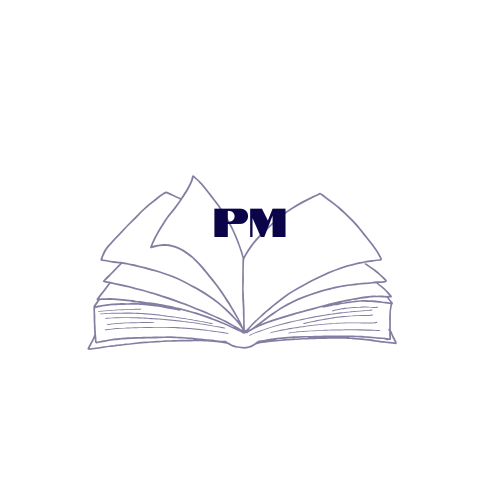
Leave a Reply