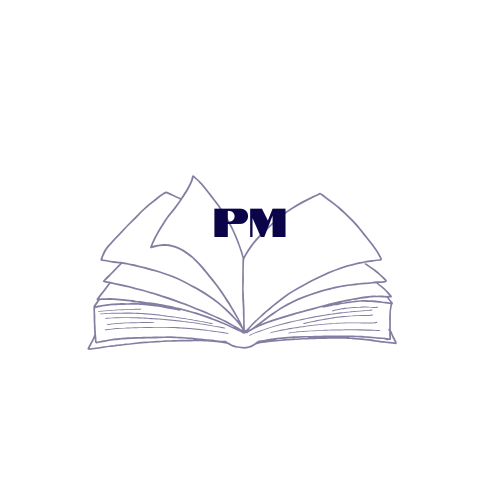Software engineering teams face tough challenges. Deadlines slip, messages cross, and tech shifts force teams to change direction. When these problems pile up, projects stall and burnout rises. That’s why project management for software engineers matters now more than ever.
Modern methods and digital tools can cut chaos and boost teamwork. With the right approach, you’ll turn complex tasks into clear steps and keep everyone moving in sync. This guide breaks down proven practices, popular tools, and real strategies that actually help deliver software on time—without the frustration.
Core Principles of Project Management for Software Engineers
Software engineering teams run on details, structure, and clarity. When even one element slips, progress stalls or confusion takes over. That’s why sticking to foundational project management principles isn’t optional—it’s necessary. Good habits put up guardrails. They create shared understanding, catch roadblocks early, and give every coder, tester, and manager a path forward, even when projects grow complex. Here’s how clear scope, smart communication, and active tracking keep teams sharp and moving in sync.
Defining Project Scope and Objectives: Clarity from the Start
When you start with fuzzy goals, you invite chaos. Unclear direction is one of the biggest reasons software projects overrun budgets or push past deadlines. Clear scope and objectives act as the blueprint, not just for what gets built, but how the work unfolds.
A well-planned project scope should:
- List what’s included and what’s not. No hidden surprises.
- Describe deliverables in plain terms.
- Set boundaries: features, timelines, budgets, and team roles.
Why does this matter? When everyone recognizes the boundaries, arguments over “must-have” features or changes in direction don’t sideline progress. Setting strong objectives also makes prioritization and risk assessment possible. A project without clear scope is like coding without a specification—bugs and reworks are almost guaranteed.
Efficient Communication and Documentation: Keeping Everyone in the Loop
 Photo by Christina Morillo
Photo by Christina Morillo
No tool or plan can save a project if team members don’t talk and share updates. Poor communication sinks more software projects than any technical hurdle. With many teams now split across cities or working remote, how you keep everyone coordinated matters as much as any line of code.
Best practice means:
- Regular stand-ups or check-ins where blockers are aired early.
- Shared digital spaces—think Slack, Jira, or Confluence—for up-to-date docs and clear version control.
- Status reports that are short, honest, and easy to read.
- Creating a playbook for handoffs, so nothing slips through the cracks even when roles shift.
Solid documentation helps teams roll with churn. It keeps the project’s memory alive when someone gets sick, leaves, or new team members join. If nobody writes things down, tribal knowledge disappears and work slows as details have to be rediscovered.
Milestones and Tracking Progress: Measuring What Matters
It’s easy for software projects to go off the rails if no one’s watching the map. Milestones create check points that break the big job into smaller, trackable goals—with each one acting like a save point in a long quest.
Here’s how to make this work:
- Map out clear milestones that everyone agrees on—major releases, key feature demos, critical bug fixes.
- Use visual task boards (like Kanban or Scrum boards) so priorities are always visible, and teams can flag when something is falling behind.
- Document dependencies between tasks to avoid blockers—nobody wants to find out a key module isn’t ready the week before a demo.
- Celebrate hitting each target. Momentum matters.
Regular milestone reviews let teams adapt to changes instead of being caught off guard. Tracking progress in real time cuts down on last-minute panic, shines a light on what’s working (and what isn’t), and helps reallocate effort or resources before problems pile up.
With these core principles in place, project management for software engineers goes from reactive to proactive—setting every team member up for steady, stress-free progress.
Best Practices and Methodologies in Software Project Management
Choosing the right approach in project management for software engineers can be the difference between smooth delivery and missed deadlines. Modern projects need more than one-size-fits-all solutions—they need clear frameworks, solid risk handling, and a culture of teamwork from day one. Understanding each methodology, controlling risk, and building real connections across teams helps software projects run like well-oiled machines rather than runaway trains.
Choosing the Right Methodology: Agile vs. Waterfall vs. Hybrid Approaches
When it comes to project management for software engineers, the framework you pick shapes how your team builds and ships software.
Waterfall is linear and sequential. Every stage—requirements, design, coding, testing, and deployment—happens one after the other. For example, if a team is building a tightly scoped payroll system with military-grade compliance requirements, Waterfall’s strict checkpoints make sense. There’s little room for surprises, but also little room to pivot.
Agile, on the other hand, is all about flexibility. Projects break work into short cycles, or sprints, with regular feedback and fast releases. Picture a SaaS product team that pushes new features weekly and shifts priorities based on real user feedback. Here, Agile practices like Scrum or Kanban shorten planning cycles and keep everyone open to change—helpful in fast-moving industries.
Then there’s the hybrid approach. Many teams combine detailed upfront planning (a nod to Waterfall) with the ability to adjust and iterate rapidly (Agile). For example, a banking app project might have fixed compliance milestones but use Agile sprints for developing and refining user-facing features. Hybrid methods are gaining traction because few modern projects stay static; they nearly always require both roadmap and real-time steering.
Key takeaways:
- Use Waterfall when requirements are stable and change is rare.
- Go Agile for projects with shifting needs, ongoing customer feedback, or evolving tech.
- Consider Hybrid on complex projects where some phases need fixed review but others benefit from fast iteration.
Choosing isn’t about trends—it’s about matching the reality of your work to the structure that keeps your team on track.
Risk Management and Change Control
Risk lurks everywhere in software projects—unexpected dependencies, team bandwidth, or radical changes from the client. Spotting hazards early is as important as writing robust code.
Here’s how top teams handle risk and adapt as projects shift:
- Spot risks before they grow: Host risk-planning sessions in the first weeks. Make risk lists visible to all and review weekly.
- Create a risk response team: Assign clear owners for each risk. Who interrupts if a third-party API fails? Who keeps an eye on licensing changes?
- Set process for change requests: Route all “can we just…” questions through a change log and impact assessment. This guards against scope creep turning a two-week task into two months.
- Stay flexible: Don’t lock into a plan so tightly that small shifts break the project. Review priorities after every major milestone, and make time for retrospectives so lessons become action.
Good risk management for software engineers isn’t just paperwork or box-checking—it’s like error handling in code. Small issues get flagged before creating deeper bugs down the line. Real-world example: a development team working on a healthcare platform flagged integration challenges with a legacy EHR system early, allowing time to prototype and consult specialists before risking full rework.
Critical Role of Stakeholder Collaboration
No software project unfolds in a vacuum. Stakeholders—including developers, testers, product owners, end-users, and support staff—shape the success of every release. Involving them early and often builds buy-in, uncovers hidden needs, and keeps everyone rowing the same direction.
Practical ways to build strong stakeholder ties:
- Run kickoff workshops: Invite engineers, QA, product leads, and real users to define features together. Joint planning reduces the “us versus them” dynamic.
- Keep feedback loops open: Use demos and review sessions as a two-way street, not just a sign-off checkpoint.
- Make project health visible: Share dashboards, roadmaps, and risk lists with all key players. Transparency reduces misunderstandings.
- Document decisions: Capture agreements on features, deadlines, and changes—so memory lapses don’t spark disputes later.
High-performing teams don’t wait for feedback—they seek it. For instance, a fintech startup avoided late reengineering of security features by including compliance officers in sprint reviews, not just at the final launch. Collaborative habits build trust and help software engineers focus on what matters: delivering the right product, not just the right code.
Bringing these best practices and methodologies into your everyday work helps your team run smarter—sidestepping common pitfalls and building software that really solves problems.
Leveraging Tools and Technology Trends
Tech keeps moving, and software project management moves right along with it. Today, platforms packed with AI, cloud power, and real-time data shape how teams plan, build, and ship code. Good tools break down borders, take the heavy lifting out of daily work, and turn project info into clear action. Get ready to see why using these advances is no longer a nice-to-have—it’s a must for every engineering team aiming to deliver real results.
AI-Driven Project Planning and Automation

Photo by Kaboompics.com
Artificial Intelligence has worked its way deep into project management for software engineers. It’s not a fuzzy buzzword—it’s about cutting wasted time and making smarter choices, right from the start.
Here’s how AI is changing project work for engineers every day:
- Timeline estimation: AI tools crunch past project data and current task lists to predict delivery dates with far less guesswork.
- Resource allocation: AI automatically shifts developer workloads based on skill, past velocity, and even current burnout risk. Tools can flag who is overloaded and who can pick up more.
- Issue prediction: Machine learning scans communication logs and code commits, catching risks like likely bottlenecks or modules drifting behind.
- Automating routine tasks: AI bots handle status updates, create progress summaries, and even field simple support questions in real time.
For example, AI-powered assistants like GitHub Copilot and Jira’s automation features handle tasks that once ate up hours—assigning issues, closing tickets, or summarizing progress. Teams that rely on these features have found they can spend 40-50% less time on repetitive administrative chores, giving them hours back for real problem-solving and coding.
AI is also getting smarter at understanding project language. Project managers can prompt tools in plain English: “Update the plan based on new priorities from today’s meeting,” and see schedules refresh instantly. These advances help avoid slowdowns and support fast, informed decisions.
Cloud-Based Tools for Distributed Teams
Software engineering is no longer a “same room, same building” sport. Teams now span countries and time zones, and the cloud makes this work—without friction.
Why do cloud-based tools matter for remote and hybrid software teams?
- Always-on access: Whether someone’s at home, in a café, or halfway around the world, cloud platforms like Slack, Trello, Microsoft Teams, and Google Drive keep everyone synced. Nobody waits for VPN connections or emailed docs.
- Seamless collaboration: Shared whiteboards, live code editors, and project boards let teams brainstorm, pair up, or review pull requests in real time.
- Automatic backup and versioning: Lost work and version confusion aren’t issues with automatic saving and document history.
- AI-powered collaboration: From real-time translation to automatic meeting notes and reminders, cloud tools use smarter features that speed up remote teamwork.
- Scalable security: Enterprises get centralized control of assets, including permission settings and activity logs—crucial for big distributed teams.
Newer platforms like Pebb offer all-in-one messaging, news feeds, and video calls with robust free plans—no licensing headaches for growing teams. Virtual office spaces, like Gather.Town and Kumospace, introduce spatial audio and zones for chat, making remote work feel less lonely and meetings less formal.
Cloud adoption brings human benefits too. Teams feel more connected, see fewer communication silos, and face less burnout since cloud tools remove most “where’s the latest doc?” headaches. Real-world software projects using cloud-first tools show up to 30% higher productivity on average compared to teams juggling disconnected local tools.
Integrating Real-Time Data and Analytics
Static spreadsheets and stale status reports don’t cut it anymore. Good project management for software engineers relies on live data the team can trust and act on—right when it counts.
Modern platforms give engineers and project leaders:
- Live dashboards: Tools like Jira, Asana, Power BI, and Tableau display progress, sprint burndown, resource usage, and blockers. Anyone can see the health of a project at a glance.
- Instant reporting: No more digging for insights. Key performance numbers update in real time, so leaders react as soon as risks surface—not days or weeks later.
- Automated alerts: Platforms flag deviations, like slipping milestones or budget overruns, before they become big problems.
- Predictive analytics: By analyzing code commits, bug rates, or resource allocations, some tools forecast upcoming issues, like who is likely to miss a deadline or which module needs urgent help.
Behind the scenes, these analytics drive results:
- Projects keep pace even as tasks and people shift.
- Managers spot bottlenecks or delays early enough to correct course.
- Stakeholders build trust since they can see and understand project movement without a translator.
More teams also use automated feedback loops—capturing comments from code reviews or user feedback in real time, pushing insights straight to the team board. Every lesson learned gets baked into the next sprint, making improvement steady and visible.
Teams using real-time analytics report less firefighting and more predictable releases. Software project leaders now expect this lived data—and the competitive edge it provides—at every step from kickoff to launch.
Conclusion
Strong project management for software engineers unlocks more than just smoother sprints—it gives teams clarity, speed, and room to create. Embracing advanced tools, simple processes, and genuine teamwork can turn unpredictable projects into steady progress you can measure. When you put structure behind the work, people stay focused, risks shrink, and every milestone builds trust.
The smartest teams use real-time data and AI-powered automation to spot problems early and adapt fast. Cloud platforms and clear habits keep remote and hybrid teams tight-knit, whatever the distance. But technology alone isn’t enough: respectful collaboration and shared purpose matter just as much.
Every team has its own recipe for success. What’s helped you run smarter projects? Share your favorite strategies or hard-won lessons in the comments. Thanks for reading—and helping raise the bar for project management for software engineers everywhere.