A great project manager knows the value of the right template. In today’s crowded marketplace, high-quality templates aren’t just a luxury—they help keep teams aligned, projects moving, and clients happy. The smartest project leads use trusted, ready-made tools to skip the busywork and focus on what matters.
Choosing the right template cuts down on mistakes, saves hours each week, and makes reports or plans much easier to share. The free resources you’ll find here are based on real experience and simple enough to put to use right away. Start building confidence in your next project with these proven, easy-to-adopt templates.
Essential Project Management Templates
Staying organized as a project manager is like keeping dozens of spinning plates balanced. Reliable templates take the guesswork out and give you room to lead with confidence. Whether you’re kicking off a fresh initiative, reining in risks, or rallying your team, these templates act as your personal playbook. Here’s a closer look at the backbone of successful project management—templates you’ll turn to again and again.
Project Charter Template: Clarity from the Start
A project charter is more than a form to fill out—it’s your project’s North Star. This simple document sets expectations right from kickoff.
A solid project charter template helps by:
- Laying out the goals in clear, unambiguous language
- Listing every key stakeholder, from team members to external partners
- Defining how you’ll measure success
Imagine starting a website redesign. With a charter, everyone sees the finish line before taking the first step. No surprises, just a shared vision and purpose. Use this template at the very start and revisit it as priorities shift.
Work Breakdown Structure (WBS) Template: Breaking Down Complexity
Big projects can feel overwhelming, but a WBS template turns a mountain into a series of easy-to-climb hills.
The benefits are obvious:
- Divides projects into smaller, manageable tasks
- Clarifies responsibilities and deadlines
- Supports more accurate time and budget estimates
For example, in a product launch, the WBS might start with phases like “Design,” “Development,” and “Marketing.” Each phase is broken into detailed tasks. The WBS keeps everyone focused and cuts confusion.
Gantt Chart Template: Scheduling that Makes Sense
 Photo by Christina Morillo
Photo by Christina Morillo
A Gantt chart template is like a calendar, to-do list, and progress tracker rolled into one. These charts turn timelines into something you and your team can actually see.
The perks:
- Visualizes deadlines and dependencies with horizontal bars
- Highlights who’s working on what and when
- Makes it easy to update as things change
Even small teams can benefit, but for complex projects with lots of moving parts, a Gantt chart is a lifesaver. Use it to spot bottlenecks early and share updates with everyone in seconds.
Risk Register Template: Stop Surprises Before They Happen
A risk register is your safety net. Projects rarely go exactly as planned, but a risk register template helps you spot issues before they become big headaches.
Essential details in the template include:
- A list of potential risks and their likelihood
- Who owns which risk
- How you’ll respond if something goes wrong
Start filling out the register early, but keep updating it as new risks appear. If a supplier delays a critical shipment, you’ll already have backup ideas on the table—no scrambling required.
Meeting Notes and Action Items Template: Keeping Teams on Track
Sloppy meetings waste time, but a sharp notes and action items template keeps everyone on the same page—and makes sure real work gets done.
What makes this template essential?
- Captures decisions, next steps, and who’s responsible
- Makes follow-ups simple and avoids dropped tasks
- Provides a record for future reference or onboarding
Next time your team gathers, bring along this template and send out the notes right after. It builds trust, boosts momentum, and helps everyone remember what matters most.
The right project management templates not only make your job easier, they make your whole team more successful. For more tips, visit the PM Playbook Blog for expert takes on effective templates and workflows.
Templates for Hybrid and Agile Projects
 Photo by cottonbro studio
Photo by cottonbro studio
Hybrid, Agile, or mixed-methodology projects bring unique challenges—and huge opportunities. Templates tailored for these methods simplify teamwork, speed up delivery, and keep feedback flowing. They help project managers juggle flexibility and structure without dropping the ball. Whether you run sprints, manage ongoing feedback loops, or balance classic Gantt schedules with daily standups, the right template keeps everyone moving in sync.
Sprint Planning and Retrospective Templates
Sprint planning and retrospective templates work as the engine room for Agile teams. They lay out clear objectives, next steps, and lessons learned—so nothing gets lost in the shuffle.
A strong sprint planning template lets you:
- Pull task priorities from the backlog and agree on scope before the clock starts
- List team responsibilities up front, making sure nobody is left guessing
- Visualize how much can be tackled this sprint without burning out
Retrospective templates give every voice in the room space to reflect. Teams rate what worked and what didn’t. This honest feedback fuels real progress—small tweaks each sprint build towards smoother, happier delivery. Even in mixed or distributed teams, a repeatable format removes confusion and streamlines continuous improvement.
When teams use consistent Agile templates, they don’t waste cycles re-inventing the wheel. This means more time actually solving problems—and less time creating or formatting docs from scratch.
Hybrid Project Plan Template
Hybrid project plans bring together the best of both worlds: the clear milestones of Waterfall and the flexible feedback of Agile. A hybrid project plan template acts as a blueprint for these blended approaches, letting teams switch gears as needed without losing their grip on progress.
Key things this template covers:
- High-level phases and milestones, paired with iterative deliverables
- Built-in checkpoints for regular reviews and pivot points
- Resource mapping that fits both rigid sequences and evolving task lists
This plan becomes the bridge between the tradition of step-by-step planning and the reality of constant change. You set clear objectives but leave enough room to course-correct quickly. Tools like Smartsheet, Microsoft Project, or even collaborative platforms like Asana can support this approach—offering templates that flex as your project shifts.
For a deeper understanding of how to bring Agile adaptability into your structured projects, the article on How Hybrid Project Management Works explains how blended methodologies can lead to both efficiency and innovation.
Hybrid templates shine in projects with shifting priorities and fixed deadlines, like software launches or client-driven rollouts. They help teams plot a steady course through unpredictable seas, making sure not a single detail is missed while staying ready to change direction when opportunity knocks.
Getting the Most Out of Free Templates
Free templates offer a strong starting point, but their true power comes when teams make them their own. Taking a few practical steps can help unlock even more value, whether you’re leading IT, marketing, construction, or a creative project. Customization and regular updates are key to keeping templates helpful and relevant as your team grows or pivots to new challenges.
Customizing Templates to Fit Your Team’s Workflow
 Photo by Mikhail Nilov
Photo by Mikhail Nilov
No two teams work the same way. Tailoring free templates helps everyone feel at home with the tools they use each day. Start by thinking about the types of projects, reporting standards, and communication habits in your group. Even a small tweak, such as adding a “client feedback” column or changing status fields, can make adoption fast and smooth.
Here are a few strategies to adapt templates quickly:
- Map your process: Walk through your typical workflow step-by-step. Add or remove worksheet columns, checklist items, or task labels until the template matches your reality.
- Incorporate team input: Gather feedback from several roles before finalizing your custom template. What seems clear to you may be confusing for others who handle different tasks.
- Automate the basics: Use built-in formulas or conditional formatting if your template is digital. Auto-calculate dates, deadlines, or progress so updates remain simple and pain-free.
- Standardize naming and color coding: Consistent tags for status, priority, or team ownership turn a one-size-fits-all template into an everyday tool that saves time.
- Test with a pilot project: Try the new template on a small project before rolling out to the entire team. Tweak as needed for clarity or efficiency.
Custom templates not only fit your needs—they scale effortlessly as your team changes. If you’re new to project management or want to take your skills further, learning about best practices can also help you adjust templates faster. For a foundation, consider exploring the Top Project Management Certifications for Beginners.
Keeping Templates Up-To-Date
Templates shouldn’t gather dust in a shared folder. Outdated fields and missing categories slow teams down and risk costly mistakes. Make it a habit to review your templates regularly, especially when changing how your team works, adopting new tools, or after completing a big project.
Best practices for keeping templates fresh include:
- Schedule a review: Mark your calendar to revisit templates every quarter or after major projects wrap. Small fixes made often are easier than large overhauls.
- Gather team feedback promptly: Set up a quick survey or feedback session with recent users. Ask what worked, what slowed them down, and if anything should be added.
- Track industry changes: Regulations, compliance needs, and industry best practices don’t stand still. Make sure your forms and trackers reflect the latest standards.
- Archive old versions: Don’t just overwrite—keep an archive of previous templates in case you ever need to reference them again.
- Celebrate improvements: Share updates with your team and explain how changes will help everyone work smarter. People are more likely to use templates that keep up with their needs.
Regular updates and some team input can keep your templates not only relevant but actually enjoyable to use. As you build your toolkit, stay curious—there’s always a better way to document, plan, or track. Dive into tips on streamlining planning with free templates to find even more inspiration for ongoing improvement.
Conclusion
Strong templates are more than shortcuts—they’re building blocks for reliable, repeatable results. With each tool, project managers clear away confusion, protect precious hours, and turn plans into progress with less hassle. The best managers keep learning, asking what could work better next time, and adding modern resources to their toolkit.
These free templates can help set a steady rhythm for any team, whether you run classic projects or fast-moving sprints.
Thanks for reading. If you found a resource here you love, share your story or favorite tool with the PM Playbook community—and keep pushing your skills forward, one project at a time.
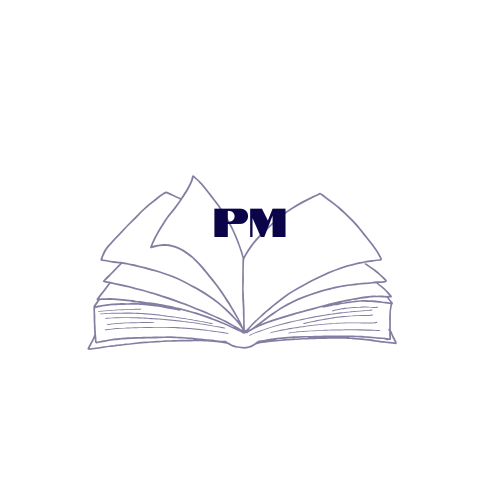
Leave a Reply