In today’s fast-paced business world, the right project management software can make the difference between project success and failure. With countless tools available, choosing the right one can feel overwhelming. Whether you’re managing a small team or a large enterprise, understanding the essential features to look for in project management software is critical.
In this article, we’ll break down the must-have features that ensure efficiency, collaboration, and project success while helping you make an informed decision.
Why Project Management Software is Essential
Project management software streamlines planning, collaboration, and execution, ensuring teams stay organized and deliver projects on time. It replaces messy spreadsheets and disjointed communication with centralized tools that save time and reduce errors.
Key Benefits:
- Improved project visibility and control
- Faster decision-making with real-time updates
- Enhanced team collaboration, even in remote settings
1. Task Management and Automation
Efficient task management is the foundation of any good project management tool. Look for features that allow you to:
- Create and Assign Tasks: Break projects into smaller, actionable tasks and assign them to team members.
- Set Deadlines and Priorities: Track what needs to be done and when.
- Automate Workflows: Automate repetitive tasks like status updates, reminders, and approvals.
Why It Matters:
Automation reduces manual work, saves time, and ensures nothing falls through the cracks.
2. Collaboration and Communication Tools
Seamless team collaboration is essential for project success, especially with remote and hybrid teams.
Collaboration Features to Look For:
- Built-in Chat and Comments: Communicate within tasks and projects without switching tools.
- File Sharing and Version Control: Share files, images, and documents while tracking edits and updates.
- Team Dashboards: A visual overview of project progress and responsibilities.
Example Tools: Platforms like Slack, Microsoft Teams, and Monday.com integrate communication seamlessly with task management.
3. Time Tracking and Resource Management
To manage projects effectively, you need insights into how time and resources are being used.
Key Features:
- Time Tracking Tools: Monitor time spent on tasks to ensure efficiency.
- Resource Allocation: Track workloads to prevent team burnout or resource underutilization.
- Timesheets and Reports: Generate reports to analyze time and resource usage.
Why It Matters:
Efficient resource management helps project managers optimize workloads, meet deadlines, and control project budgets.
4. Gantt Charts and Visual Timelines
Visual project timelines, such as Gantt charts, provide a clear overview of tasks, dependencies, and deadlines.
What to Look For:
- Interactive Gantt Charts: Drag-and-drop tasks to adjust timelines.
- Task Dependencies: Link tasks to visualize their relationships.
- Progress Tracking: Monitor milestones and identify delays.
Why It Matters:
Visual timelines help you plan projects efficiently and quickly spot delays or bottlenecks.
5. Reporting and Analytics
A strong reporting feature provides insights into project performance and helps teams make data-driven decisions.
Key Features:
- Customizable Reports: Generate reports on project progress, budgets, and team productivity.
- Dashboards: Real-time visuals like charts and graphs for quick insights.
- KPIs and Metrics: Track key performance indicators to measure success.
Why It Matters:
Detailed analytics allow project managers to identify strengths, weaknesses, and areas for improvement.
6. Integration Capabilities
The best project management tools integrate seamlessly with other software your team already uses, such as:
- Communication Tools: Slack, Microsoft Teams
- File Storage: Google Drive, Dropbox
- Calendar Sync: Outlook, Google Calendar
- CRM and Finance Tools: Salesforce, QuickBooks
Why It Matters:
Integrations save time by keeping all your tools connected, reducing the need to switch between platforms.
7. Scalability and Customization
As your team grows, your project management software should grow with you.
Features to Look For:
- Customizable Workflows: Adjust workflows to match your team’s needs.
- Scalability: Tools that support small projects now but can scale for enterprise use later.
- User Roles and Permissions: Control access to tasks and projects for team members and stakeholders.
Example: Tools like Monday.com and ClickUp allow deep customization to align with your specific processes.
8. Security and Data Privacy
Data security is non-negotiable when choosing project management software, especially for teams handling sensitive information.
Key Features:
- Data Encryption: Protect sensitive project data.
- Two-Factor Authentication (2FA): Adds an extra layer of security for users.
- Compliance: Ensure the tool meets GDPR or industry security standards.
Why It Matters:
Strong security protects your business data and builds trust with clients and team members.
Conclusion
Choosing the right project management software is about finding a tool that aligns with your team’s workflow, goals, and growth. By prioritizing task automation, collaboration tools, reporting, resource management, and scalability, you’ll ensure smooth project execution and improved team productivity.
Take your time to explore tools that fit your needs and test their features through free trials.
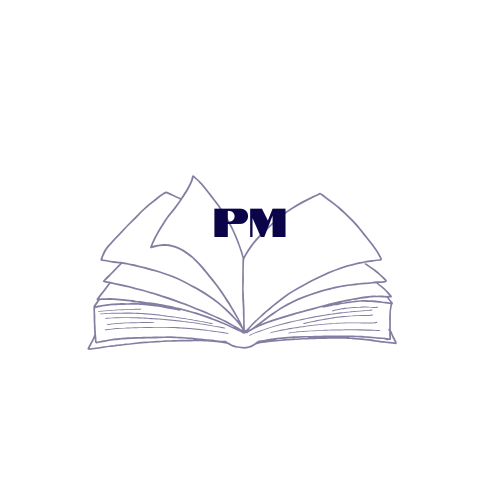
Leave a Reply